How to Backup and Restore Signal Chat
because Signal is very high on the security ladder, so the app doesn't back up any of your data by default. And, even if there is a backup, it's done on your device, not on Signal's servers or a cloud service like Google Drive or iCloud. Both of these are good things.
In this article, we'll walk you through how to Back up and restore Signal chats on Android devices, and how to manage local backups. As always, you can use the table of contents below to jump to any relevant section.
how toEnable Signal Chat backup in Android
As mentioned above, by default,Signal disables backups on your phone. This means that if you want to back up your Signal chats to ensure you don't lose data, or if you're switching to a new phone, you first have to enable backups. That's it.
Open Signal app and click the Profile icon in the upper left corner. Click "Chat & Media."
Scroll down and click"Chat Backup" and click "Open".
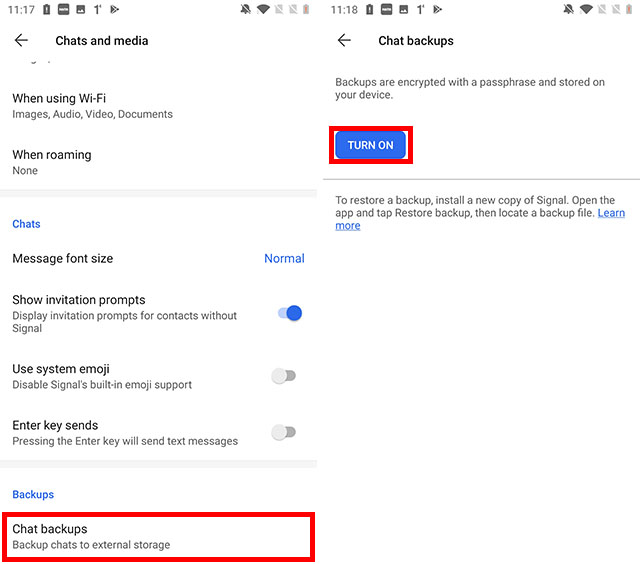
Signal will show you the password in a pop-up window. Be sure to note this because you won't be able to restore the backup without the code. After writing down the password, click "Enable Backup."
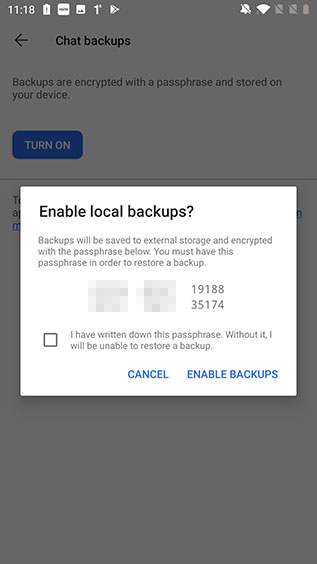
Now, at any time, you can click"Create Backup" to create a new backup. This will also show you the last time you created a backup on your phone.
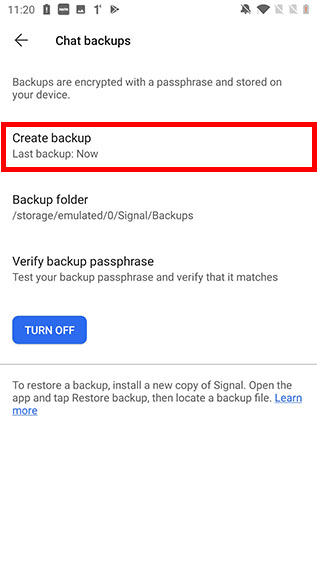
how toRestore signal backup in Android
Now that you have created backups on your phone, let's see how to restore them. You may want to restore on your phone Signal backs up for two reasons.
You can either reinstall on the same phone Signal, or switch to a new smartphone entirely. In both cases, you can easily restore Signal backup as soon as you switch from Android to Android. Let's see how to do this.
Restore on the same smartphone
If you want to use the same To restore Signal chat backup on Android phone, you need to perform the following operations.
First, you need to find where your backups are stored. You can do this by going to"Settings->Chats & Media->Chat Backup" and look in the mentioned backup folder to find it.In my case it is"/storage/emulated/0/Signal/Backups/"
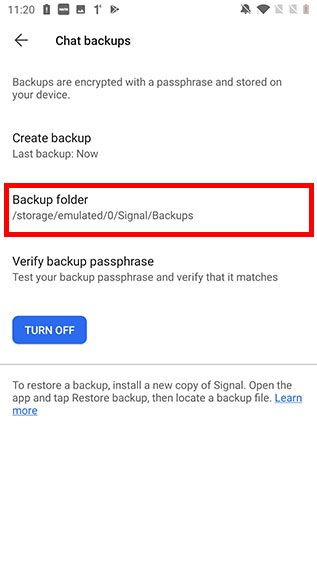
Use any file manager application and go to this location and copy the nameforFile for "signal-year-month-date-time.backup". Move it to a computer or storage device for safekeeping.
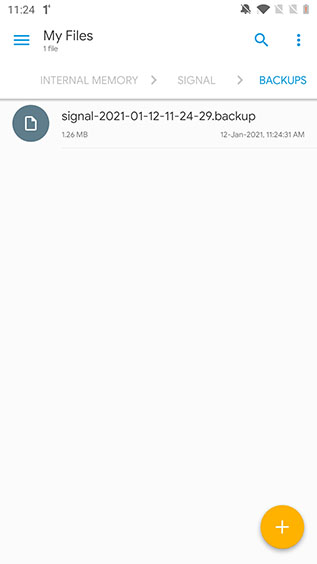
Now reinstall on your phone Signal. Grant it the required permissions and Signal will automatically detect the local backup on your phone. Just click "Restore Backup".
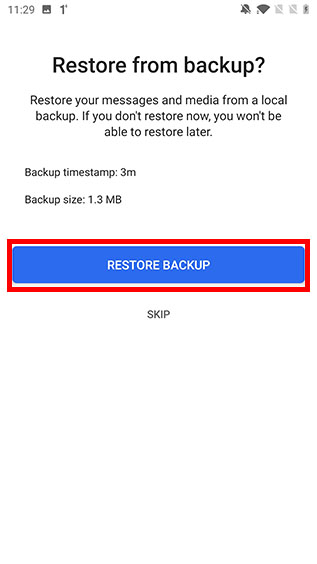
Enter the password you wrote down when creating the backup and click"recover".
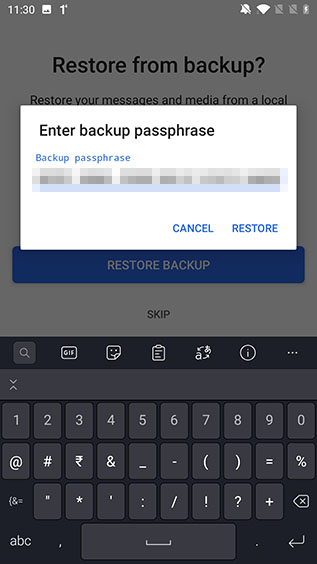
Restore on new smartphone
If you're switching to a new smartphone, here's what you need to do.
1.transfer the old phone Copy the Signal folder to the /Internal Storage/ directory of the new phone.
2.Next, install it on your new phone Signal and grant it the required permissions. It will automatically detect backups.
3.Click"Restore Backup", enter the backup password and click "Restore".
FAQ
Q: Can I restore without password? Is Signal backed up?
No, a passphrase is like a backed up key. If you forget or misplace this password, you will not be able to restore your backup. Before you go ahead and enable backup on your phone, make sure you write down your password somewhere.
Q: Can I Transfer Signal chats between Android and iPhone?
Signal chat can only be done on Transfer between Android -> Android, iPhone -> iPhone, iPhone -> iPad, etc. You cannot transfer chats between Android and iPhone.
Q: Signal backup is displayed during restore"Registering too often"?
if Signal displays a "Registered Too Frequently" error when restoring a backup, please wait an hour or so and try restoring again.
Easily backup and restore Signal chats
This is what you can do in Ways to backup and restore Signal chats on Android devices. As mentioned before, Signal doesn't back up your chats to the cloud, which is great for security. Additionally, chat backups are protected by an encryption key, ensuring that no one can read your backups unless they have access to the key. So make sure you keep your keys in a safe place.
数҈字҈星҈球҈͏









